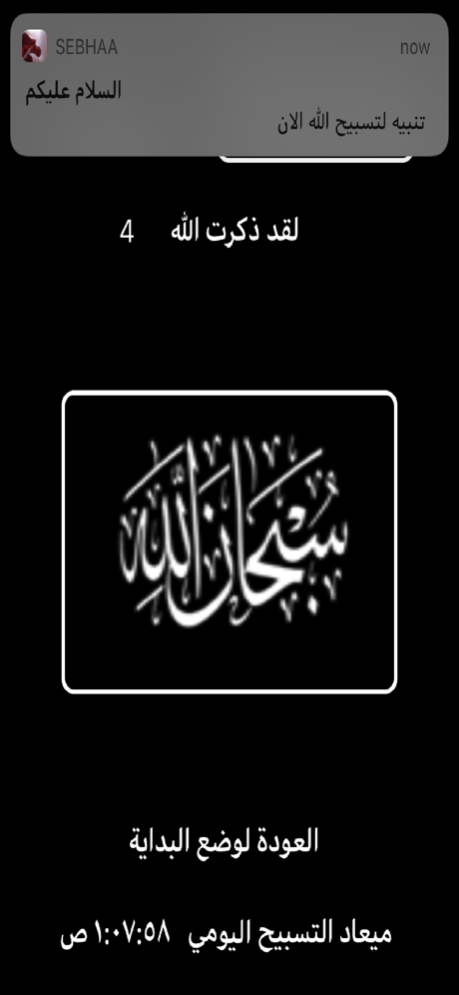SEBHAA 2
Continue to app
Free Version
Publisher Description
اضافة منبه للسبحه
Adding optional daily reminder to remind you to do Tasbeeh
برنامج للمساعدة علي تسبيح الله بالاكثار من الباقيات الصالحات
يتميز البرنامج بالبساطة في الاستخدام مع القدرة علي عد التسبيح
Tasbih is an order contained in the Holly Koran ( Quran ) .
The proper name for the rosary in Islam is Sebha. It is derived from sabbaha, (to give praise); that is, to declare God free from every imperfection or impurity or from anything derogatory of His glory. The word was first used for the performance of supererogatory prayer and then, in post-classical literature, applied to the rosary used for this purpose.
The simplest and perhaps earliest form of the rosary in Islam was a string having ninety-nine shells or beads with a marker after each thirty-three, with which, by counting them, one performs the act termed al-tasb ih, i.e. the repetition of the praises of God. This generally consists in saying subhan Allah thirty-three times, al-hamdu-lillahi thirty-three times, Allahu-akbar thirty-three times and la ellah ela allah thirty-three times
Nowadays the Sebha” is used by all classes of Muslims and in all lands. this application will help all muslims to do the prayers
Dec 29, 2019
Version 2
New feature to have daily Tasbeeh reminder.
Better UI
About SEBHAA
SEBHAA is a free app for iOS published in the System Maintenance list of apps, part of System Utilities.
The company that develops SEBHAA is Maghawry Maghawry. The latest version released by its developer is 2.
To install SEBHAA on your iOS device, just click the green Continue To App button above to start the installation process. The app is listed on our website since 2019-12-29 and was downloaded 5 times. We have already checked if the download link is safe, however for your own protection we recommend that you scan the downloaded app with your antivirus. Your antivirus may detect the SEBHAA as malware if the download link is broken.
How to install SEBHAA on your iOS device:
- Click on the Continue To App button on our website. This will redirect you to the App Store.
- Once the SEBHAA is shown in the iTunes listing of your iOS device, you can start its download and installation. Tap on the GET button to the right of the app to start downloading it.
- If you are not logged-in the iOS appstore app, you'll be prompted for your your Apple ID and/or password.
- After SEBHAA is downloaded, you'll see an INSTALL button to the right. Tap on it to start the actual installation of the iOS app.
- Once installation is finished you can tap on the OPEN button to start it. Its icon will also be added to your device home screen.